April 19, 2024 in releases by Oakestra Dev Team—5 minutes

We are proud to announce that Oakestra v0.4.301 (codename: Accordion 🪗) is here! This is also the first major release for Oakestra and marks the beginning of a periodic release cycle.
Here are the new features introduced in this version!

A new deployment type, unikernel is now available for your deployments.
In the code section, you can now provide the link to an OCI image for containers as well as the link to a .tar.gz file for unikernel deployments (e.g., http://<hosting-url-and-port>/nginx_amd64.tar.gz).
If a unikernel image is provided you need to add the architecture selector based on the kernel file compatibility. E.g., "arch": ["amd64"], this way the scheduler will place the image only on amd64 machines with an active unikernel runtime.
Try out this deployment descriptor to deploy your first unikraft powered Nginx service.
{
"microservices": [
{
"microserviceID": "",
"microservice_name": "nginx",
"microservice_namespace": "nginx",
"virtualization": "unikernel",
"cmd": [""],
"memory": 400,
"vcpus": 1,
"vgpus": 0,
"vtpus": 0,
"code": "https://github.com/oakestra/oakestra/releases/download/alpha-v0.4.301/nginx_amd64.tar.gz",
"arch": [
"amd64"
],
"state": "",
"port": "80:80",
"addresses": {},
"added_files": [],
"constraints": []
}
]
}Empower your setup with unikernels
To enable a unikraft capable worker node in your cluster, you simply need to:
-u=true. E.g., sudo NodeEngine -n 6000 -p 10100 -a <Cluster Orchestrator IP Address> -u=trueA general unikraft unikernel tar file should be composed as follows:
mytar.tar.gz
|
|- kernel (your unikraft kernel file)
|- files1/ (a folder containing additional files you need)The semantic overlay network has been extending to support up to 30 balancing policies in parallel thanks to the new IPv6 implementation. This also enables the provisioning of bigger clusters of resources with up to 2^113 worker nodes.
To provision a round robin IPv6 address to your service you can use the rr_ip_v6 keyword in your deployment descriptor as follows:
{
"microserviceID": "",
"microservice_name": "nginx",
"microservice_namespace": "test",
"virtualization": "container",
"cmd": [],
"memory": 100,
"vcpus": 1,
"vgpus": 0,
"vtpus": 0,
"bandwidth_in": 0,
"bandwidth_out": 0,
"storage": 0,
"code": "docker.io/library/nginx:latest",
"state": "",
"port": "",
"addresses": {
"rr_ip": "10.30.55.55",
"rr_ip_v6": "fdff:2000::55:55"
},
"added_files": [],
"constraints": []
}Note
IPv6 round robin addresses must all be part of the subnetwork fdff:2000::, same way as IPv4 round robin addresses must be part of the 10.30.0.0 subnetwork.
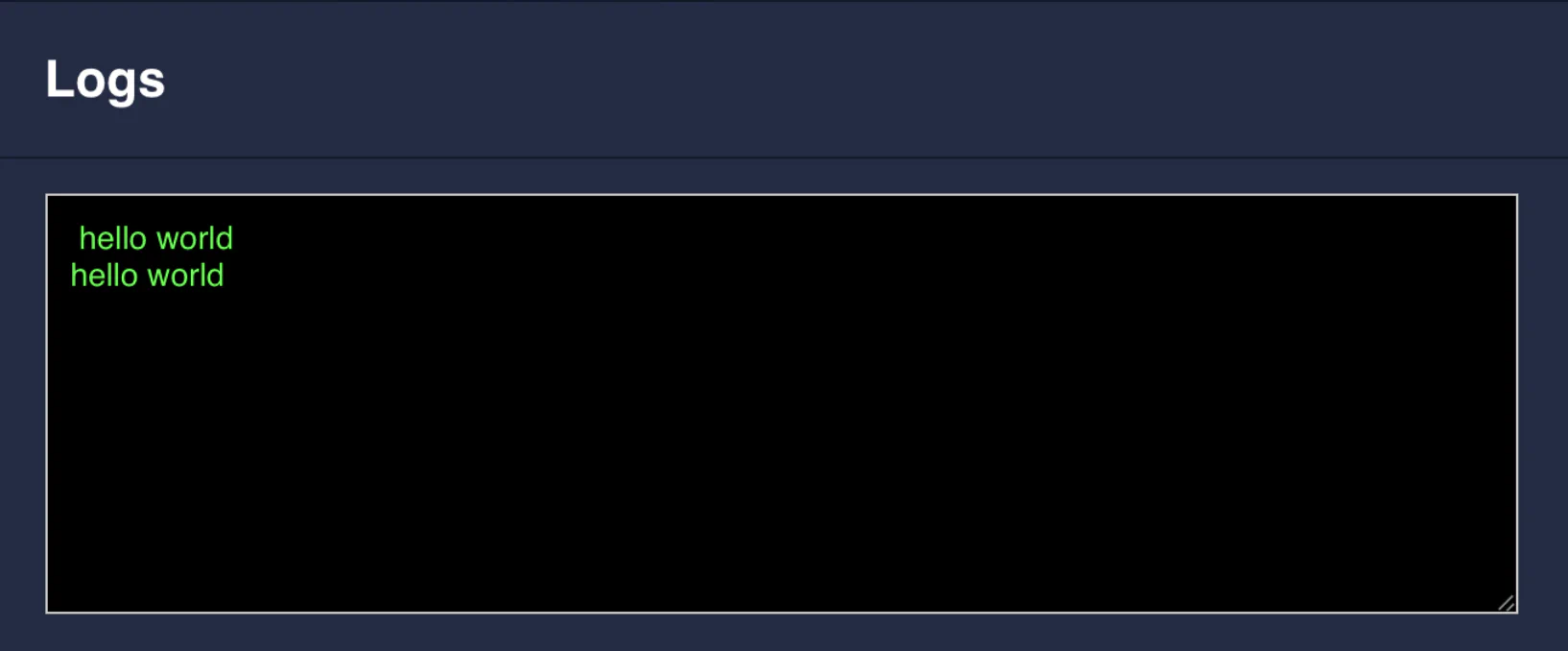
The service status page of your dashboard now provides the stdoutand stderr streams of your instances.
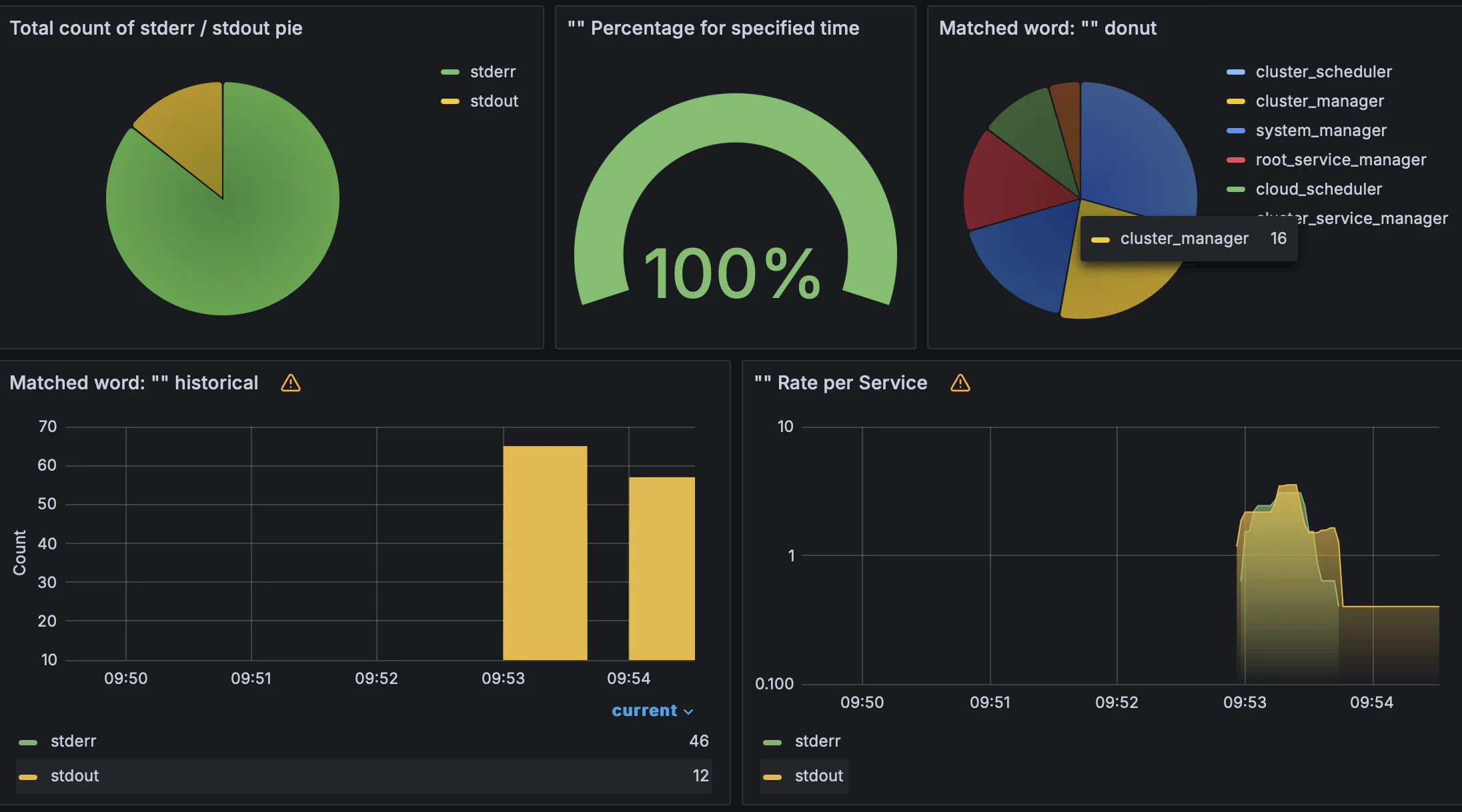
Your root orchestrator and cluster orchestrator now expose a Grafana dashboard showing the current control plane status, logs, and alerts.
Access it via:
Infrastructure Dashboard button<root_orchestrator_ip>:3000 for the root dashboard<cluster_orchestrator_ip>:3001 for the cluster dashboardNote
1-DOC deployments will only expose a unique root-cluster dashboard at <root_orchestrator_ip>:3000
You can now deploy one-shot services, as instances that are executed then are marked as completed when the execution ends without triggering a re-deployment. Simply add the "one_shot": true key-word to your deployment descriptor.
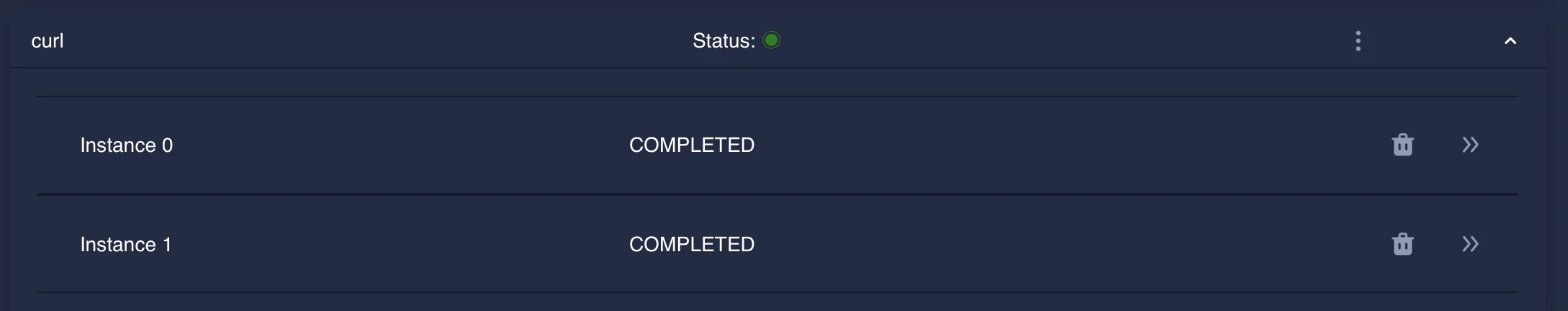
For example, a curl one-shot client looks like this:
{
"microservices" : [
{
"microserviceID": "",
"microservice_name": "curl",
"microservice_namespace": "test",
"virtualization": "container",
"cmd": ["sh", "-c", "curl 10.30.55.55 ; sleep 5"],
"memory": 100,
"vcpus": 1,
"vgpus": 0,
"vtpus": 0,
"bandwidth_in": 0,
"bandwidth_out": 0,
"storage": 0,
"code": "docker.io/curlimages/curl:7.82.0",
"state": "",
"port": "",
"added_files": [],
"one_shot": true,
"constraints":[]
},
...
]
}Now you can kickstart start a full 1-DOC Cluster using a single command:
curl -sfL oakestra.io/getstarted.sh | sh - We’ll slowly abstract the concept of worker or cluster to a general aggregation of resoruces and capabilities. This will enable more general schedulers, which will be easier to replace and improve.
The first step is the root resource abstractor component, which gathers the capabilities of a cluster and exposes a standardized interface to the root scheduler.
In upcoming releases, we’ll bring this component to the cluster as well, making the scheduler components finally interchangeable and pluggable.
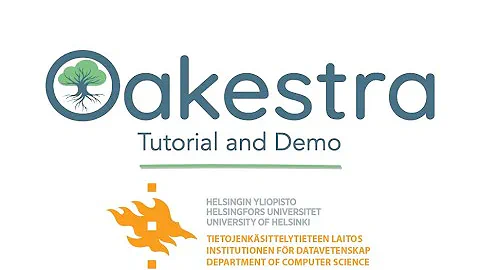
Oakestra was invited as default framework in the course “Networked AI Systems” offered in the University of Helsinki. Giovanni Bartolomeo gave a guest lecture to an audience of 80+ students and the students were invited to use Oakestra to build various edgeAI applications and usecases.
Internet Engineering Task Force (IETF) is a standards organization for the Internet and is responsible for the technical standards that make up the Internet. Oakestra was invited to attend the Exposure of Network and Compute information to Support Edge Computing Applications side-meeting to showcase how applications can be accelerated within Oakestra by sharing internal QoS metrics.
Oakestra was also presented at COINRG in IETF 117. See the presentation here.
Oakestra was well-appreciated by the IETFers and is making strides as leading orchestration framework for managing edge computing applications and infrastructures.
Stay tuned for more
Oakestra developers are hard at work on the next release, which will include several new features and improvements, such as:
systemdMany thanks to our new contributors for this release: