Add Edge Devices (Workers) to Your Setup
Add a Worker Node to your Cluster
If you have a running Root Orchestrator and at least one Cluster Orchestrator you can add a new worker node to your cluster.
First, you need to install your Worker Node components on every Edge Device you want to use as a worker running:
curl -sfL oakestra.io/install-worker.sh | sh - Worker Node Requirements
Check out the system requirements for the Worker Node in the System Requirements section.
Each worker node must be attached to a running Cluster Orchestrator. To do so, you need to know the IP address of the Cluster Orchestrator you want to connect to.
Note
You can obtain the public IPv4 address of your device with
curl -4 https://ifconfig.coThen, startup each Worker Node using the following command:
sudo NodeEngine -a <IP address of your cluster orchestrator> -dNote
the -d flag runs the NodeEngine in background (detached mode)
Check if your worker is running, and that it’s correctly registered to your cluster:
sudo NodeEngine statusIf everything is showing up green 🟢… Congratulations, your worker node is set up! 🎉
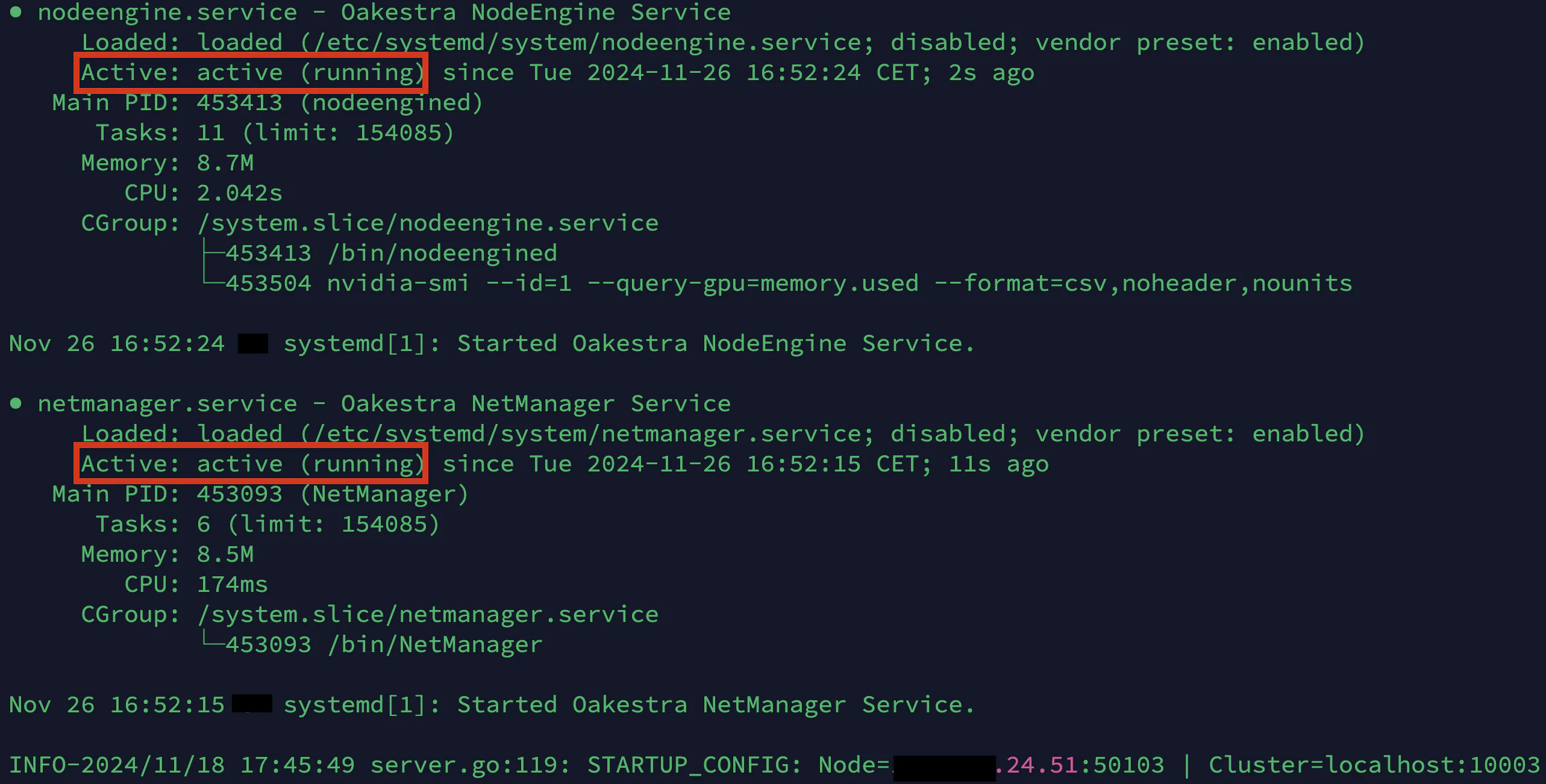
Note
You can check the NodeEngine logs using
sudo NodeEngine logsNetwork Configuration
If you run into a restricted network (e.g., on a cloud VM) you need to configure the firewall rules and the NetManager component accordingly. Please refer to: Firewall Setup
Shutdown a Worker
To stop a worker node, use:
sudo NodeEngine stop