Organizations
Organizations
We briefly mentioned organizations previously, now let’s take a closer look at them. Organizations facilitate collaboration amongst team members by providing:
- A collaborative Space: All applications within an organization are visible to all team members
- Resource Utilization: Resources are shared within an organization
- Access Control: Easily grant a new team member access to your applications and resources by adding them to your organization
The Root Organization
A user can be a member of multiple organizations, but they are all a member of the root organization. This is the default organization that is created when a root orchestrator is started, it is also the organization that you sign in to when you do not select organization login. Unlike other organizations, applications and resources are not shared and are only available to the user that created them.
User Management
Different team members have different tasks that require different permissions, so it makes sense to assign them roles based on which permissions they require to do their work.
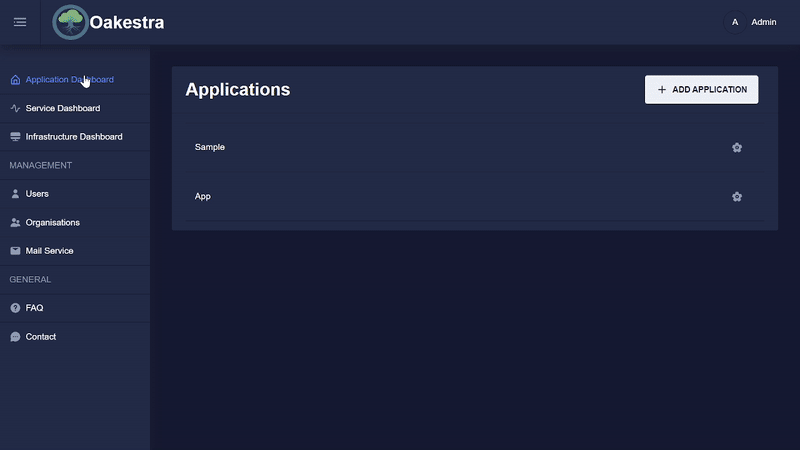
Roles
- Admin: Can add new users to an organization and manage their roles. This is the role of the default user
- Organization Admin: Can add new users to an organization and manage their roles
- Infrastructure Provider: Can add resources to the organization
- Application Provider: The default role of a user, can manage and deploy applications on organization resources
